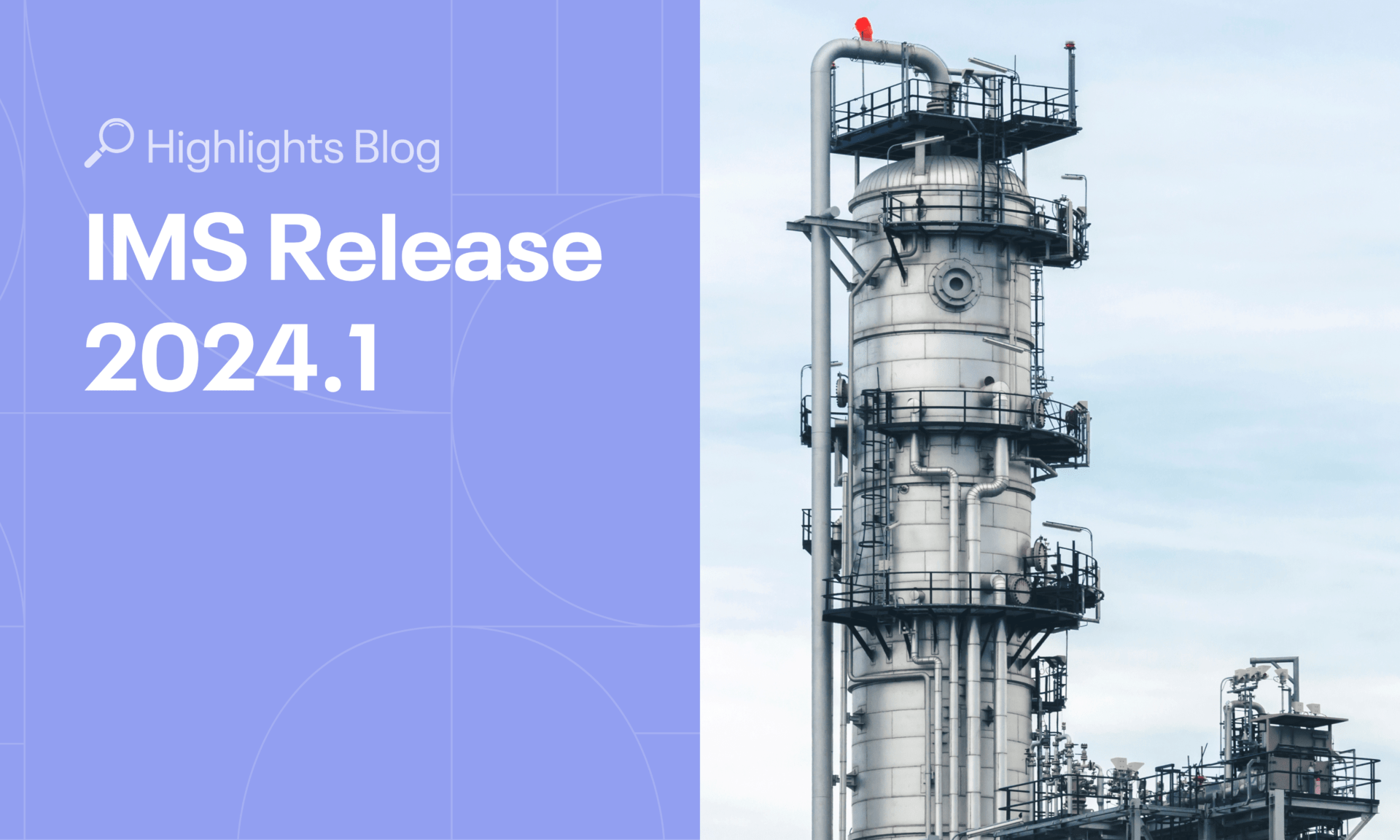IMS Platform Improvements
In this IMS Release 2024.1, Dynamic Forms gets a sleek update with added speed and features, IMS4Field now supports opportunity-driven inspections, and we have a new API developer portal.
New and Improved Dynamic Forms
This release includes some exciting updates to the Dynamic Forms! Not only do they sport a fresh, modern look, but they’re also faster now, boasting a 30% performance boost. Testing new Dynamic Forms also became easier with the new preview feature, allowing you to enter data, upload attachments, and navigate checklist stages seamlessly. Plus, you can choose from three layout options and preview checklists effortlessly in the Shared Repository. But wait, there’s more! We’ve introduced handy new features like automatic operation timers, direct email sending from checklists, and the ability to add answers per pipes in piping systems. There are plenty more improvements, but we’re short on space here, so dive into the release notes for more details!
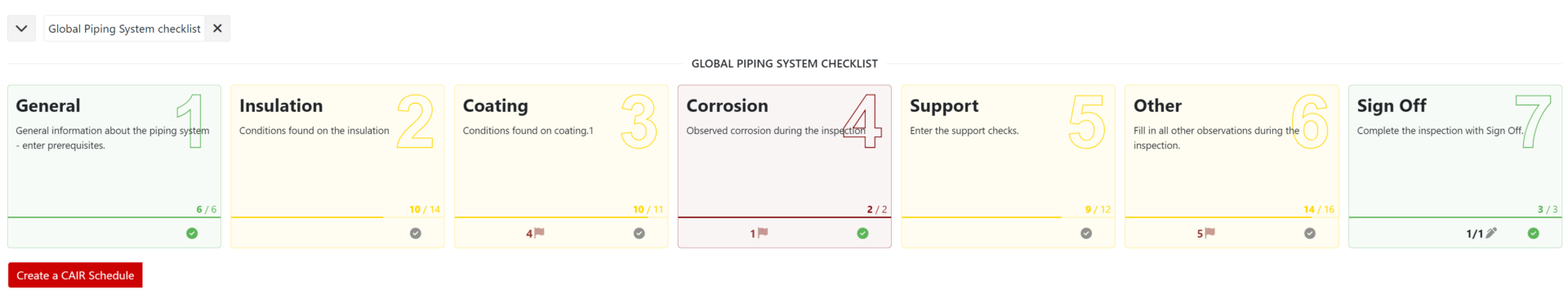
P.S. If you’re eager to create your own Dynamic Forms, our dedicated Dynamic Forms eLearning course might pique your interest. It covers all the intricacies of Dynamic Forms and will help you become an expert quickly!
For more information on the Dynamic Form improvements see: The IMS Handbook.
Opportunity Driven Inspections in IMS4Field
In IMS4Field, conducting opportunity-driven inspections is now possible by incorporating Equipment and FLOCs into your Scope. When a Condition History without a credited Schedule is accessed for a piece of Equipment or a FLOC, the inspection will be treated as an Event or Opportunity-driven inspection. Opportunity driven inspections look and work the same as Schedule-driven inspections but just exclude the “Schedule” tab.
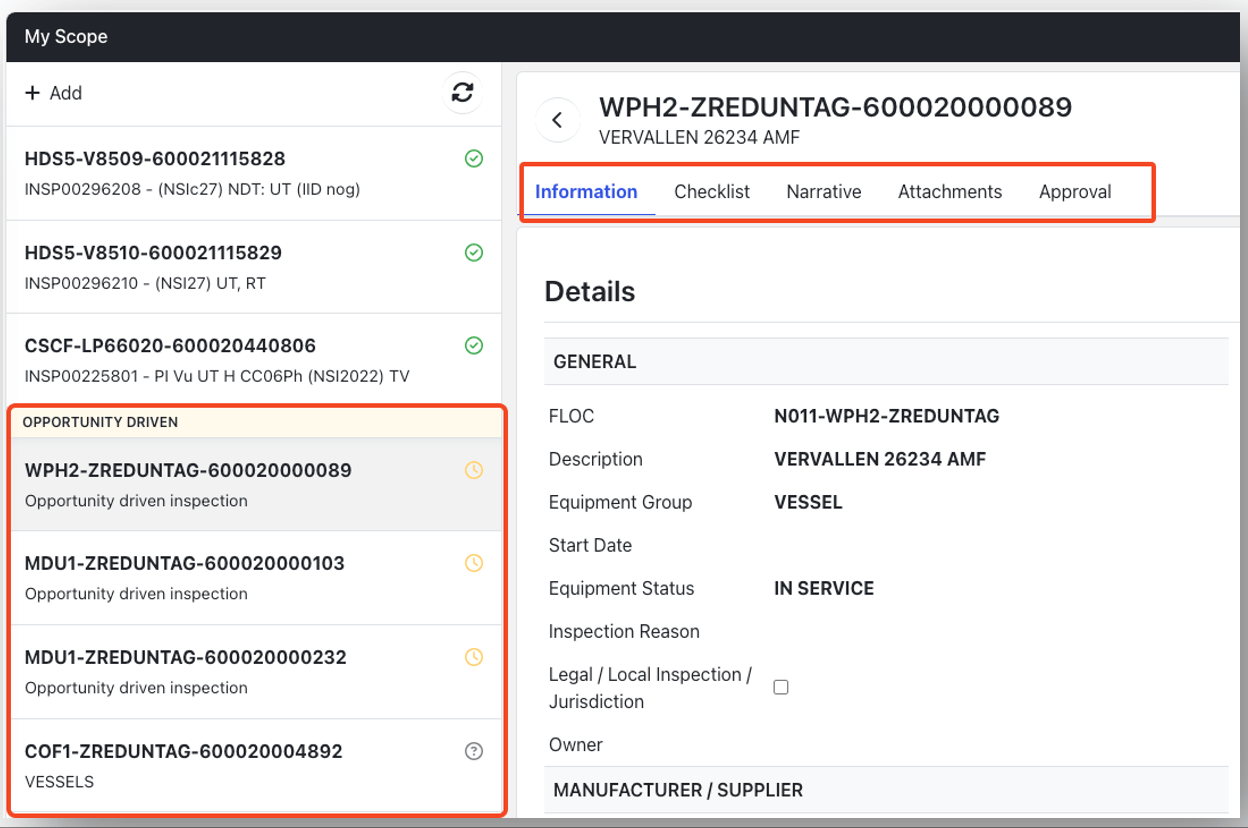
For more information on IMS4Field see The IMS Handbook.
IMS Developer APIs (Application Programming Interface) Platform
We’re happy to announce the launch of our developer portal to improve IMS compatibility with other tools and increase productivity! Simply add “/developer” to the IMS URL ([ims-url]/developer) to access it. For example: www.ims.cenosco.software/developer. With APIs, IMS can smoothly integrate with various software solutions. Currently, APIs for Dynamic Forms and Condition Histories are available, with more to come!
For information on the other IMS Platform improvements, see IMS Platform (General) Release 2024.1.
IMS PEI Improvements
Most importantly, we are busy integrating API 581 RBI Assessments into IMS!
Support for API 581 RBI Assessments
IMS has long supported the S-RBI methodology, aligning with Shell’s Risk-Based Approach and API 580 standard. But now exciting developments are underway as we integrate the quantitative API 581 RBI assessment into IMS. With the Consequence of Failure (CoF) calculation already seamlessly integrated, we’re currently focusing on implementing the Probability of Failure (PoF) calculations for each API 581 Damage Factor. Rest assured; all Damage Factors will undergo thorough third-party verification to ensure accuracy. Expected for delivery by the end of 2024, these enhancements will offer you the flexibility to select the RBI methodology that best suits your operational needs. Stay tuned for more updates as we continue to evolve!
For more information on API RBI 581 see: The IMS Handbook.
Checklist for Relief Valve Pop Test
We’ve introduced a new Checklist for Pop Tests, complete with PASS/FAIL rules to simplify your testing procedures. Here’s how it works: Simply input the test pressure and initial pop values, and the checklist will calculate the difference between them to determine if the Pop Test passes or fails. In case of failure, it categorizes the type of failure based on the difference. Whether it’s Premature lifting, Fail to danger, or Stuck shut, the checklist has got you covered. Plus, it’s customizable, so feel free to duplicate and tailor it to your needs.
For more information on the Pop Test see: The IMS Handbook.
For information on the other IMS PEI improvements see: PEI Release 2024.1.
IMS PLSS Improvements
IMS PLSS now provides an approval process for schedule deferrals, ensuring peace of mind and a streamlined import process for Planned Repairs.
Schedule Deferrals
The schedule deferral process, previously exclusive to IMS PEI and IMS RCM, is now available for IMS PLSS. Your CSA has the authority to activate this feature within the IMS Settings. Recognizing the impact that a delayed schedule can have, this integrated deferral approval process ensures additional checks and balances, providing peace of mind.
For more information on the integrated deferral approval process see: The IMS Handbook.
Remedial Action – Planned Repairs Import
Now, in the PLSS remedial action menu, you can conveniently import Planned Repairs. Simply export the template in Excel format, fill it out with the required details, and import it back using the data import wizard. Alternatively, you can use the new “PL Remedial Repairs” template available in the Import Menu. It’s a user-friendly addition that streamlines the process and enhances efficiency.
For information on the other IMS PLSS improvements see: PLSS Release 2024.1.
IMS FCM Improvements
FCM is becoming more flexible with the option to create flanges at any FLOC level, as well as with checklist exports.
FCM export of checklists and allowing flange to be created on any level
Good news! Previously, flange connections in FCM were limited to level 4 FLOCs as parents, but now you can create them with parent FLOCs of any level, offering more flexibility and convenience.
For more information on exporting Dynamic Form data see: The IMS Handbook.
Export FCM Job Checklists
You now have the option to export FCM Dynamic Form data as either checklists or pivoted checklists, providing versatility for analysis, corrections, or importing bulk changes into FCM with ease.
For more information on Flange FLOCs see: The IMS Handbook.
For information on the other IMS FCM improvements see: FCM Release 2024.1.
IMS SIS Improvements
The SIS release includes some especially important improvements for SIF Analyses.
Checking Safety Critical Element (SCE) Reviewed
Noteworthy updates to the SIF Analysis Details Page bring a new checkbox for indicating when Safety Critical Elements were reviewed, streamlining safety checks. This checkbox ensures warnings are addressed before approval, enhancing safety protocols, and simplifying the approval process.
For more information on the Safety Critical Element checks see: The IMS Handbook.
Batch PFD Calculations
Then, the last great news for today: You can now perform batch Probability of Failure on Demand (PFD) calculations on multiple SIF Analyses, offering a streamlined process for efficiency. The Batch calculation button, conveniently located in the SIF Analysis Main Screen toolbar, initiates the process, calculating only SIF Analyses in Draft and providing a clear overview of the selected Analyses. After the calculation, you can review reasons for any SIFs that were not calculated, ensuring thorough analysis and seamless decision-making.
For more information on SIF Analysis Batch Calculations see: The IMS Handbook.
For information on the other IMS SIS improvements see: SIS Release 2024.1.