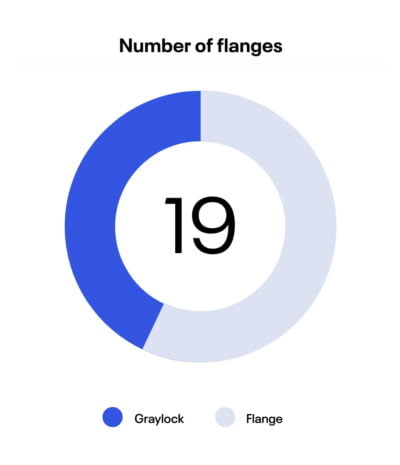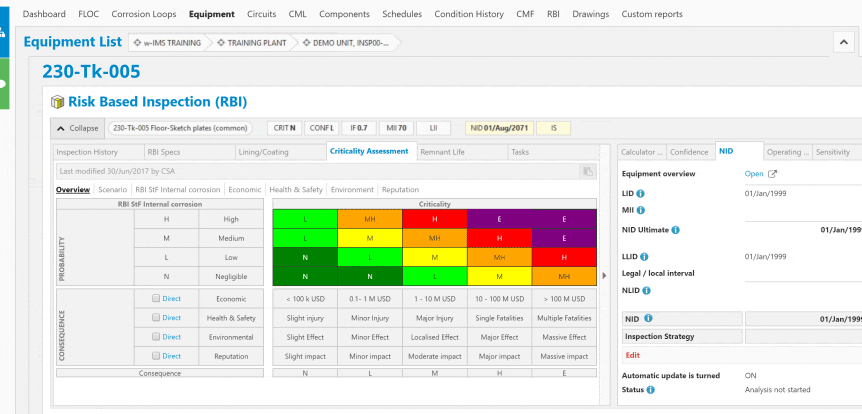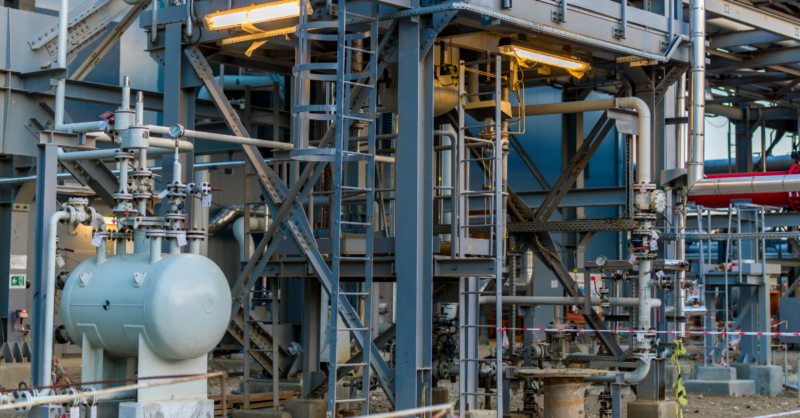Benefits
- Optimal maintenance costs
- Proper history recording
- Uniform approach to flange management
Identify bad actors
and critical flanges
IMS FCM is a Flange Management cloud-based software, which helps you manage flange integrity. It prevents leaks in flanges, which is the number one source of leaks in various asset-heavy industries. With IMS FCM, you can optimize your costs and maintenance plan, as well as ensure proper practices for tension and torque.
Schedule a callKey Software Features
Optimize your costs and maintenance plan
Below we lay out some of the key features of IMS FCM. Explore the many ways in which our flange integrity management system can help you gain control of your operations
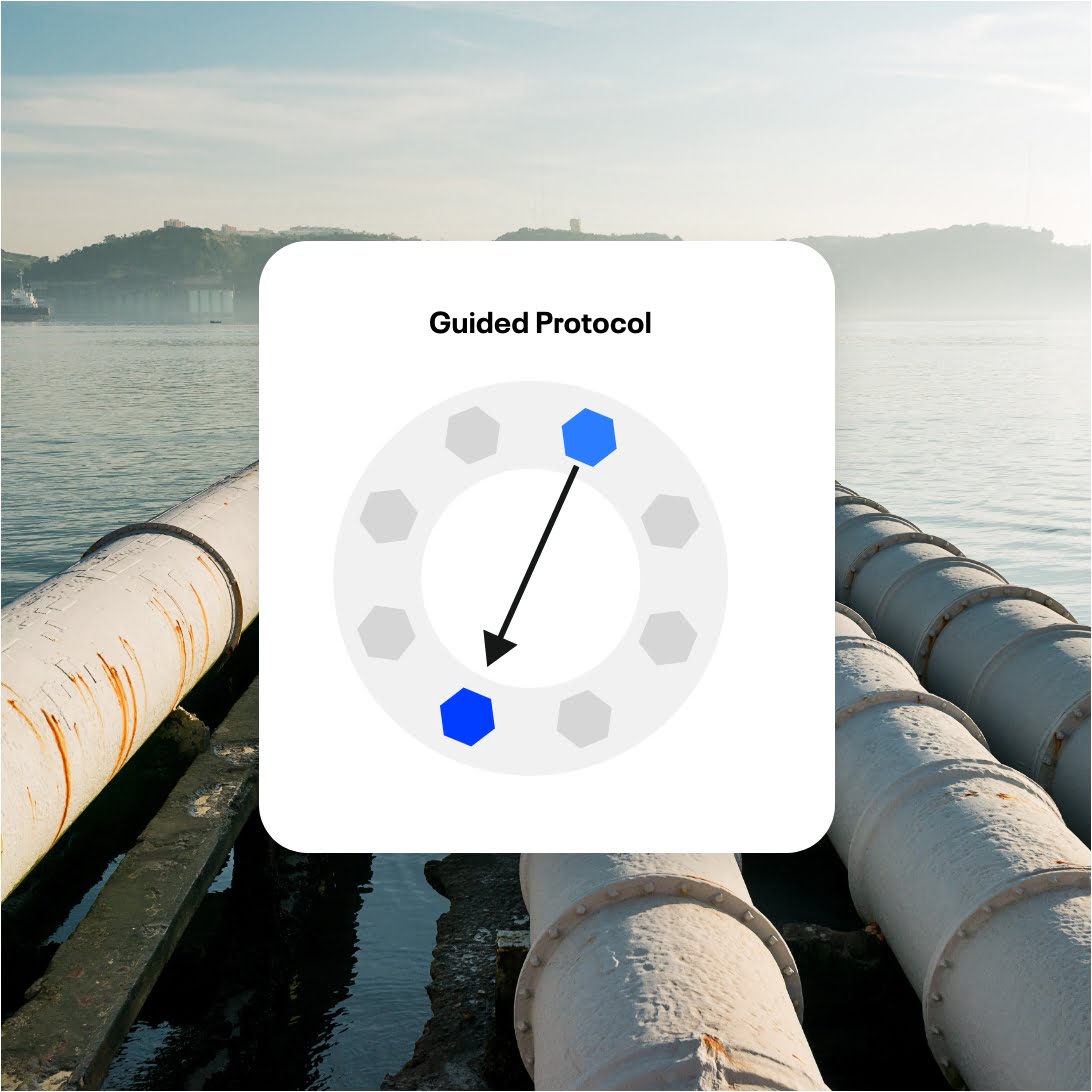
Guided
Protocol
Follow a guided color-coded protocol, to help determine how much torque you need to apply, and use the outcome on the job.
Request a demo
Integrity
Calculations
Ensure integrity and compliance through running pass/fail calculations on your flanges. Smart system that suggests standardized default values.
Schedule a call
Print
Labels
Print labels to attach directly on your flanges for quick access to information on what equipment is attached to which flange.
Request a demoStakeholder Overview
Advanced features
IMS Suite Core Features
IMS FCM is part of the IMS Suite, a unified set of software solutions for all your equipment types and processes. Below is an overview of the core features that all solutions within the IMS Suite can benefit from.
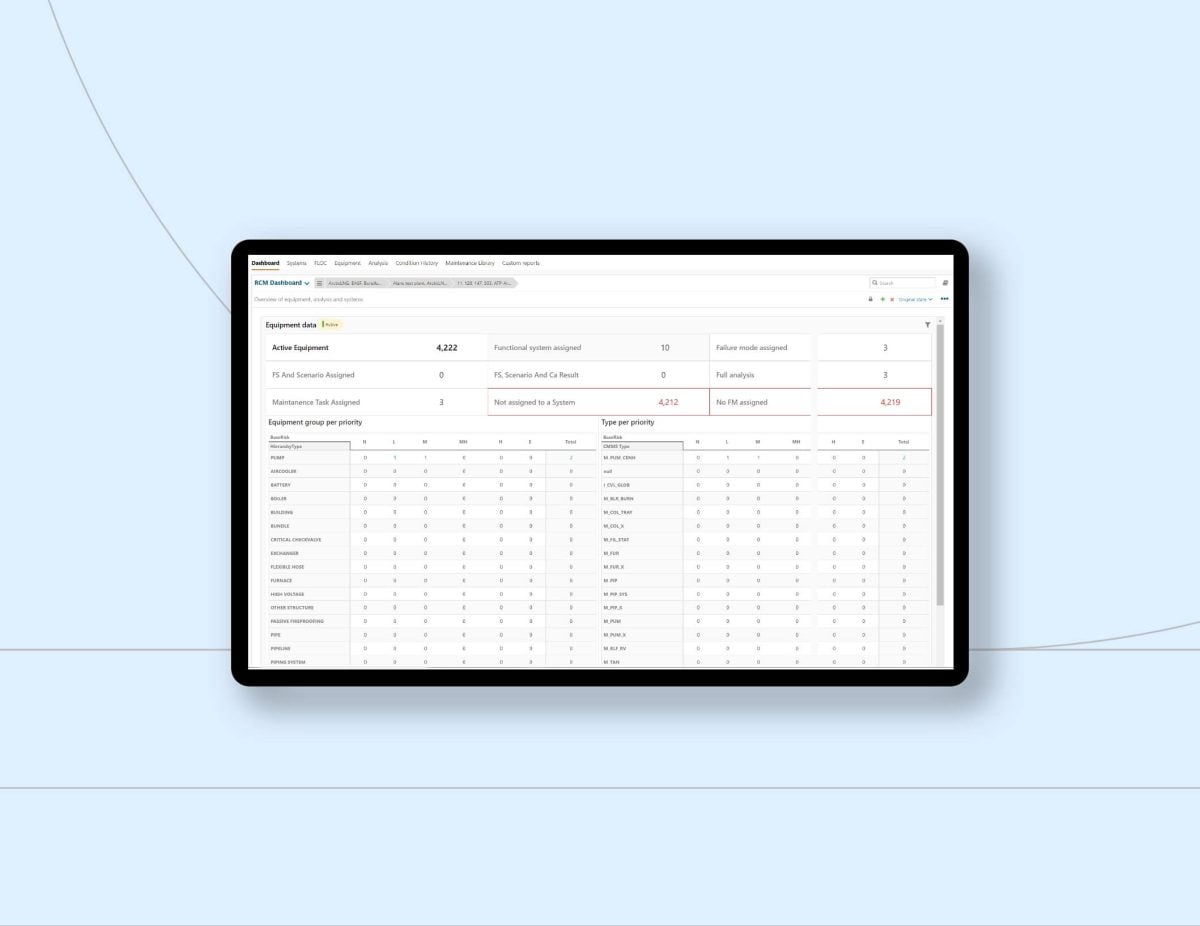
Asset Hierarchy
Keep your asset register clean and organized.
Interface to ERP systems
Such as SAP, JDE, Maximo, and more.
Offline mobile functionality
Ease inspections when out in the field.
Scheduling
Transform all your analyses into a planned schedule or maintenance strategy.
Condition History
Track all events in the lifetime of your equipment, from inspections to leaks to temporary repairs.
Configurable Dashboards
Visualize the most relevant data to you.
2D and 3D Capabilities
Enhance your inspection data by visualizing it into 2D drawings or 3D models.
Compliance
Meet compliant regulations through proper condition history.
Insights into bad actors
Use your data to stay ahead of the curve of bad actors and your equipment’s performance.
Tailor-Made Roles
Set up your user profiles based on different disciplines.
IMS4Field
Embrace the ease of digital checklists for all your field work.
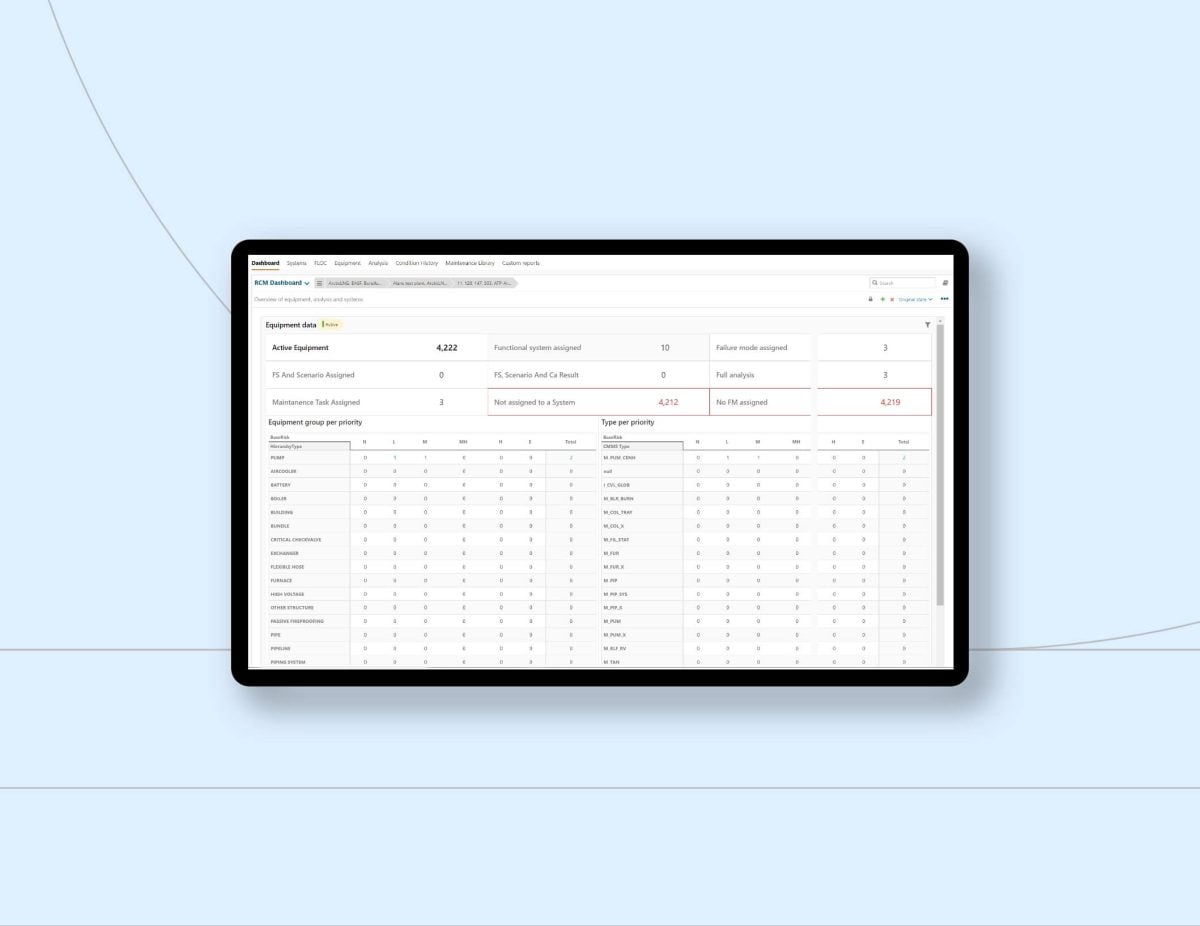

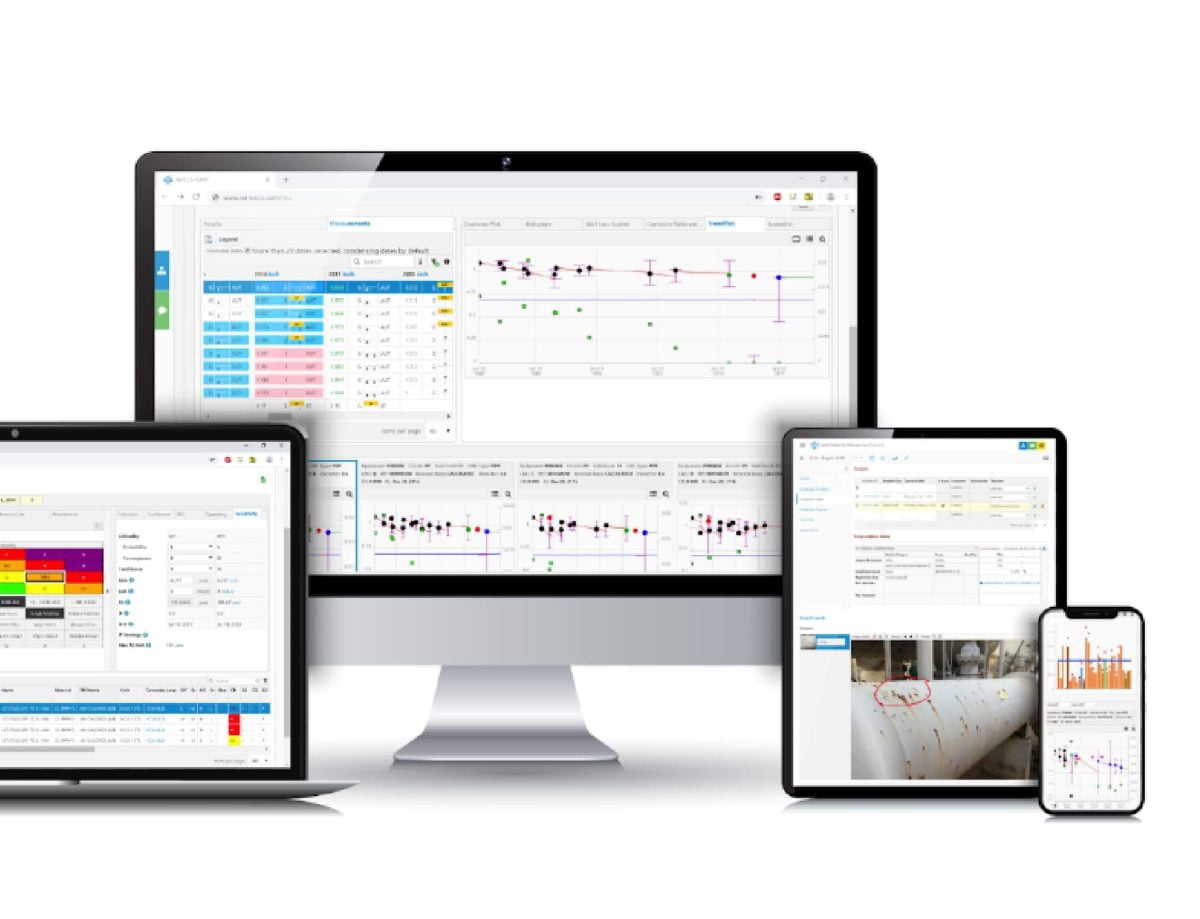
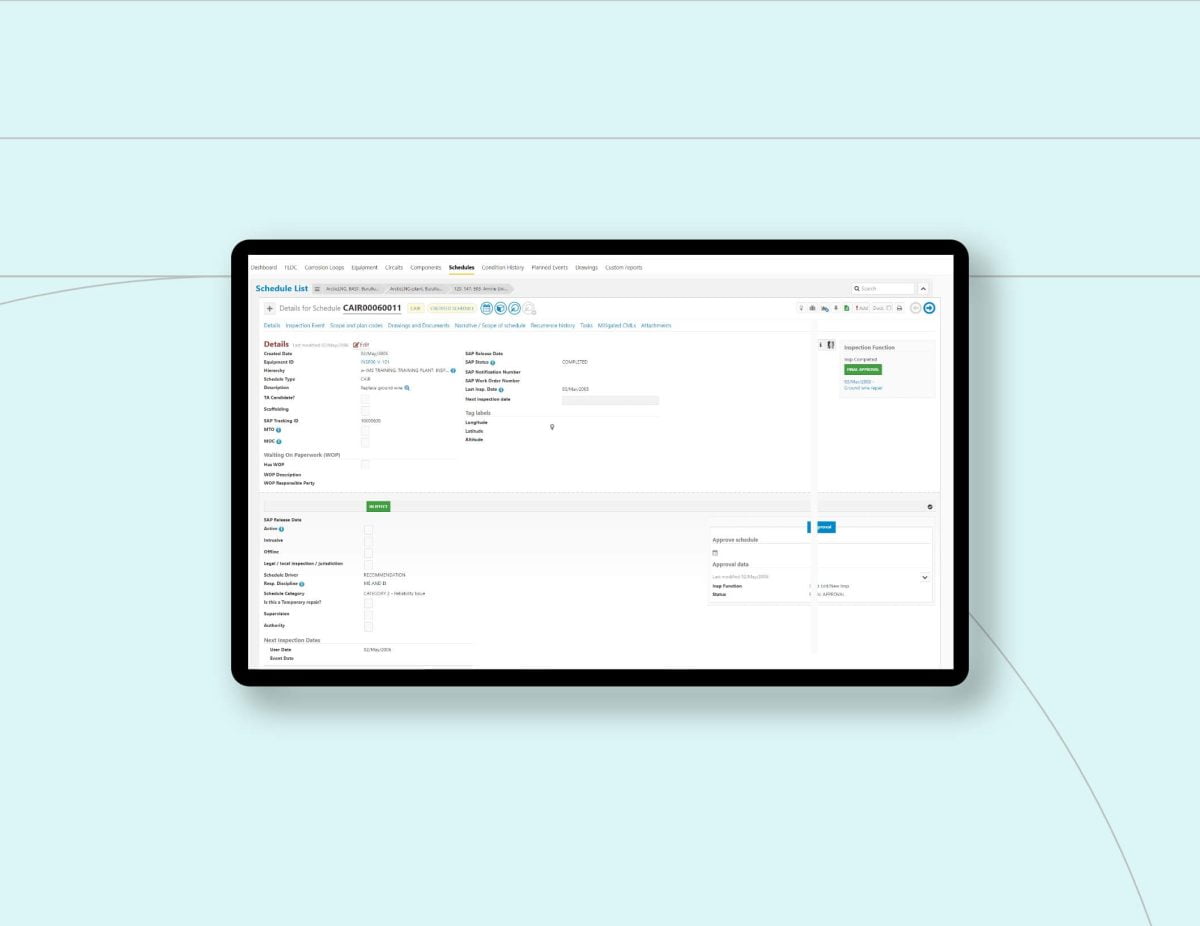
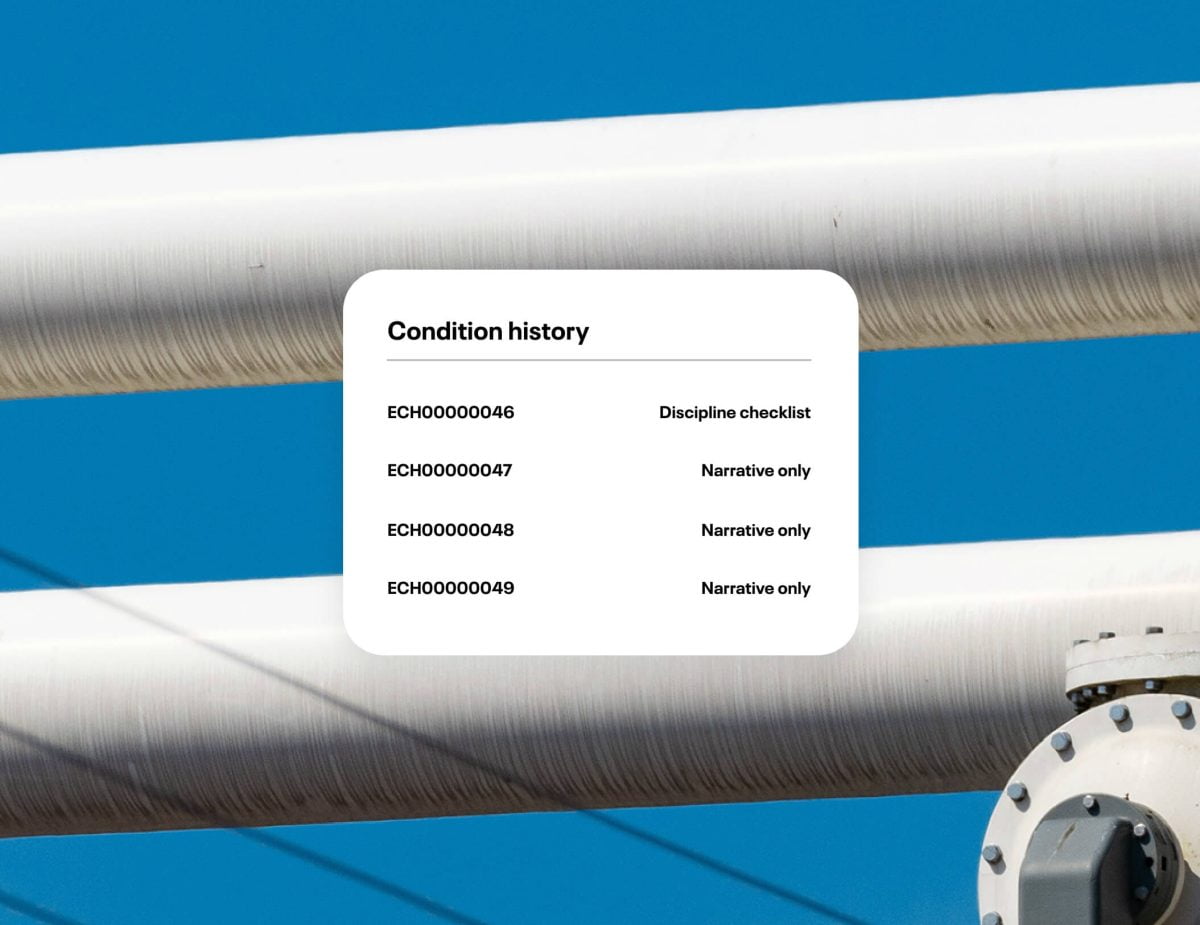
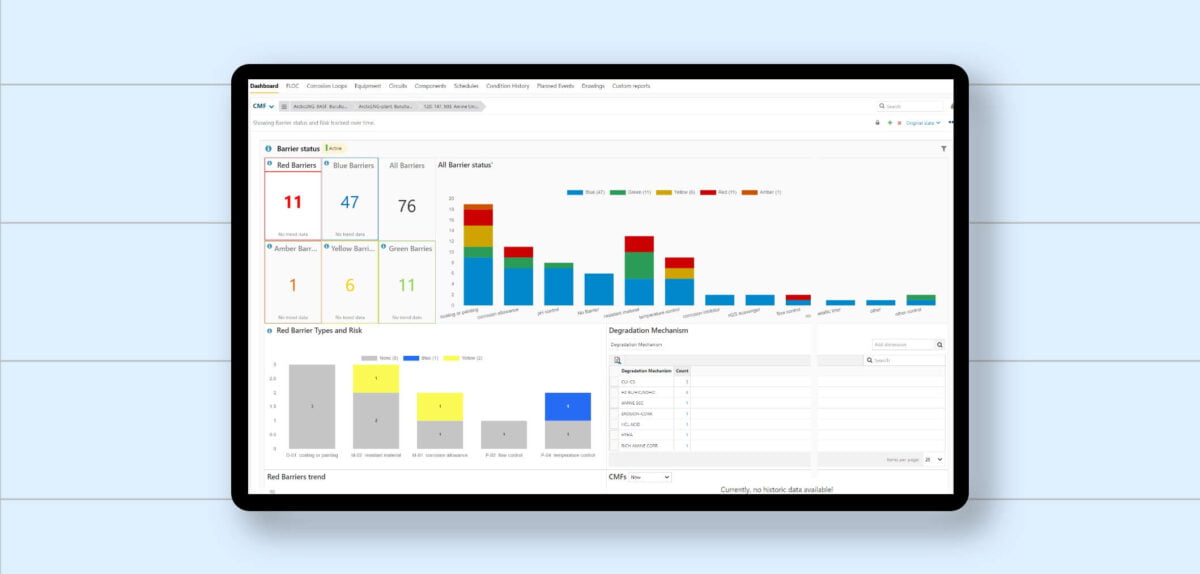
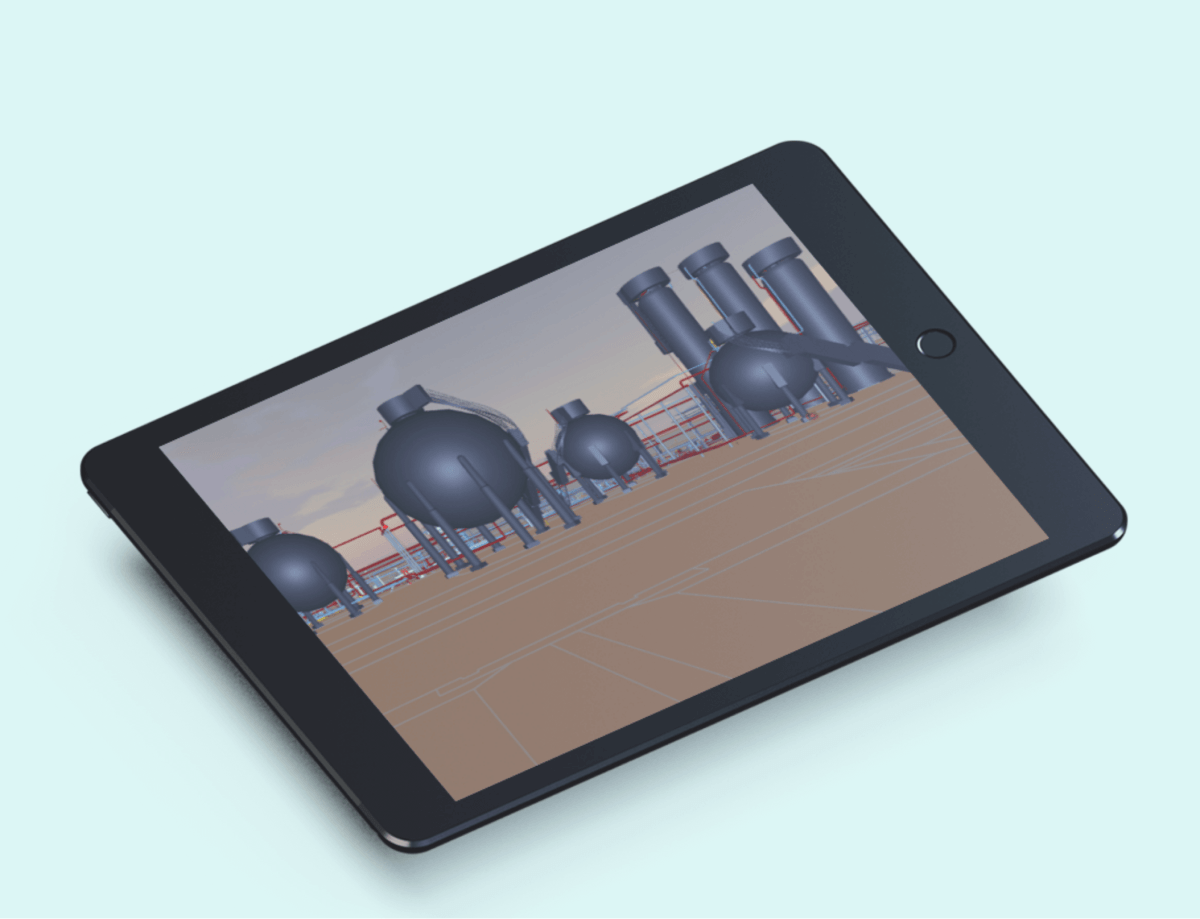
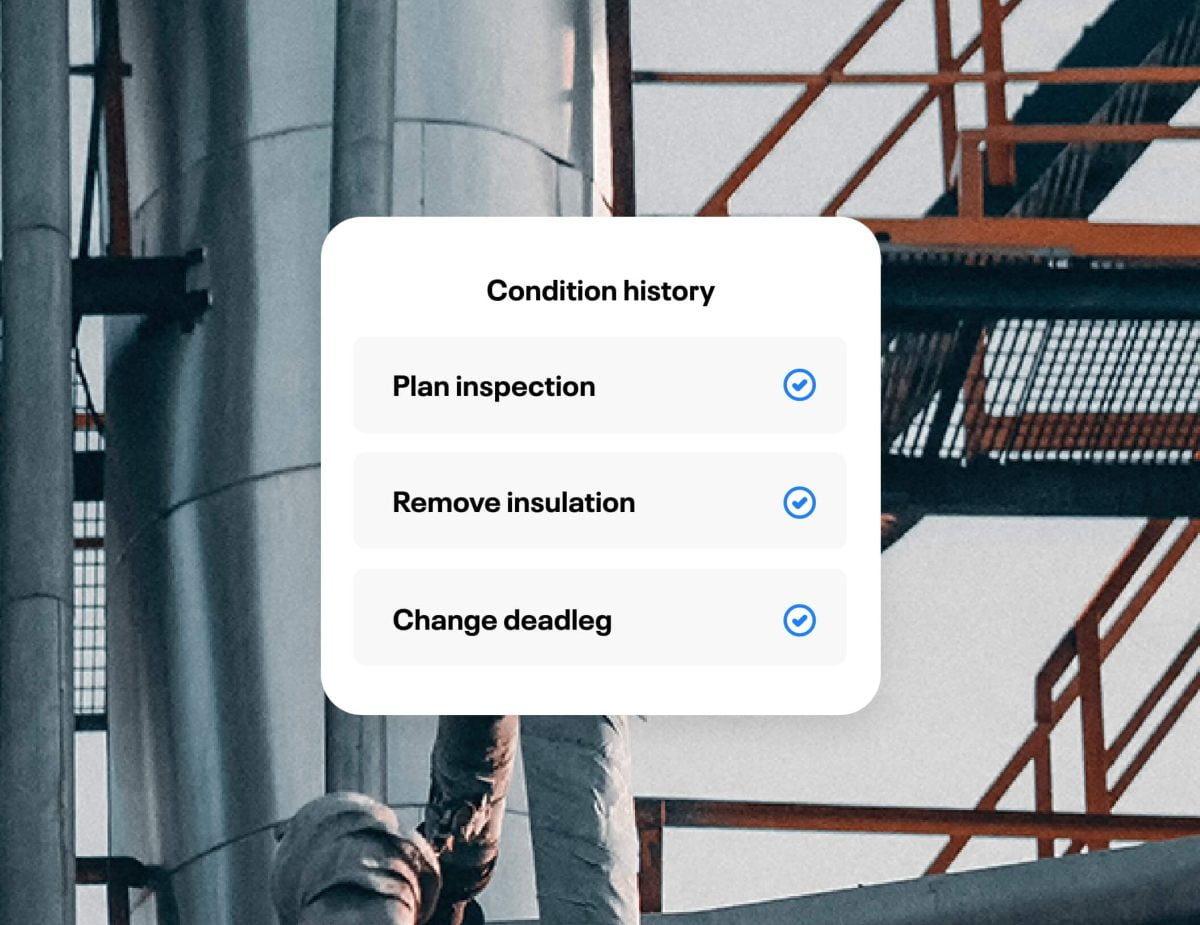
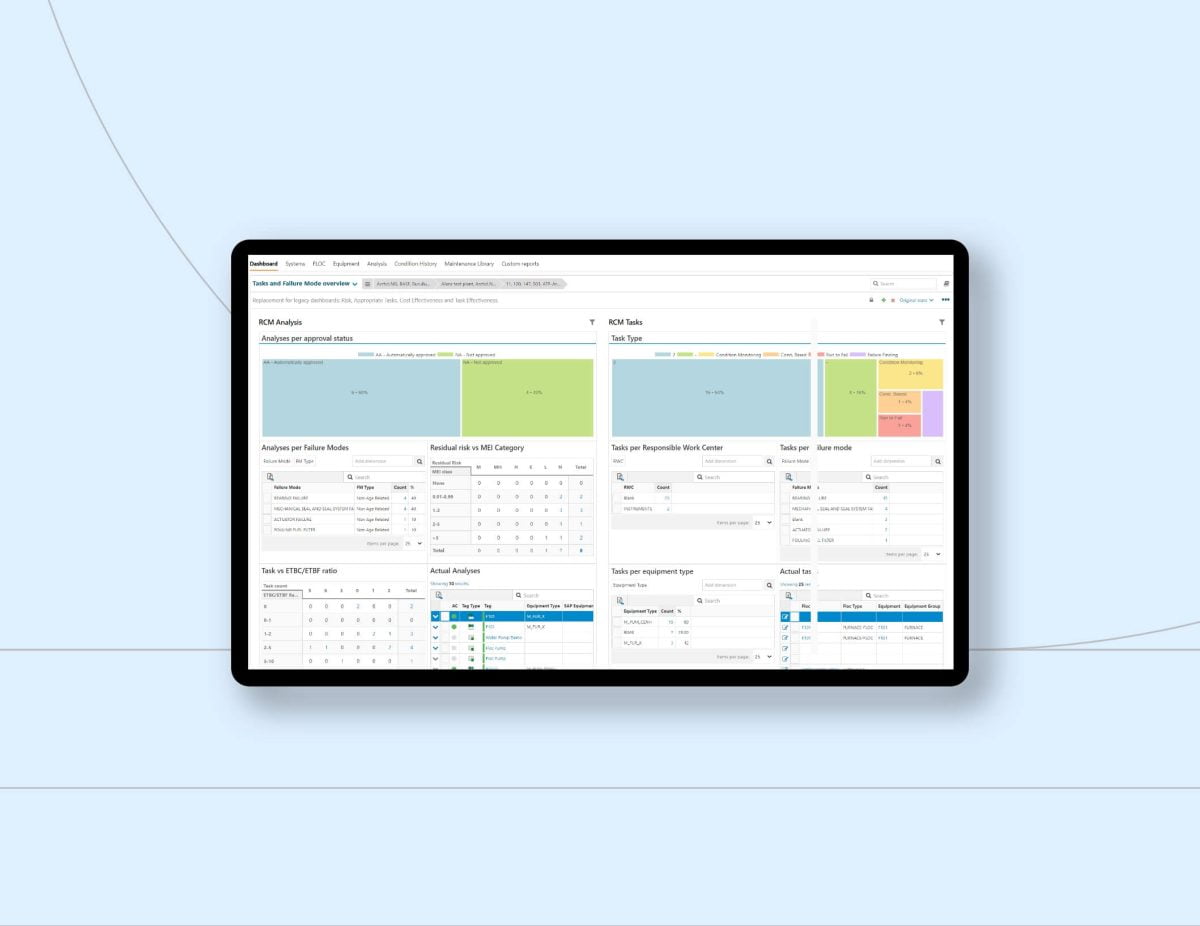
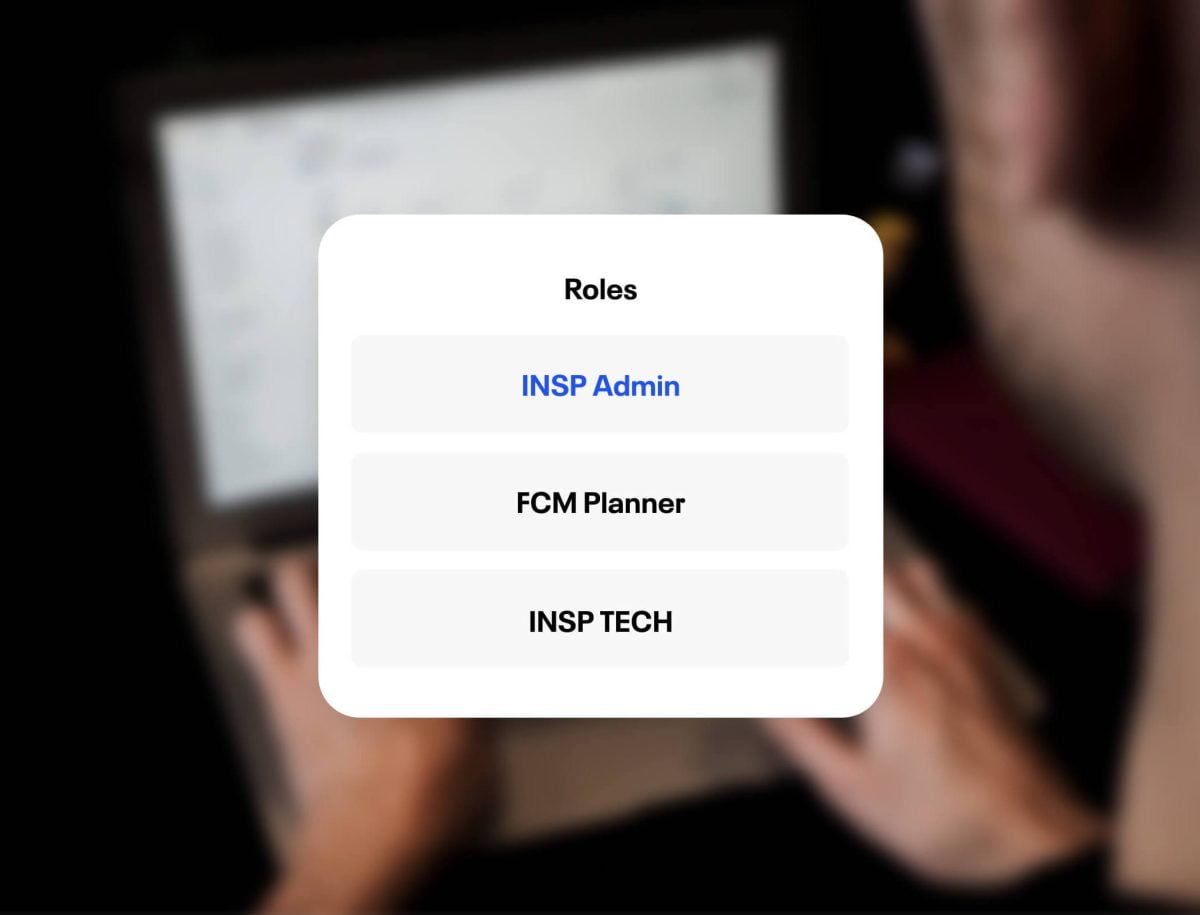
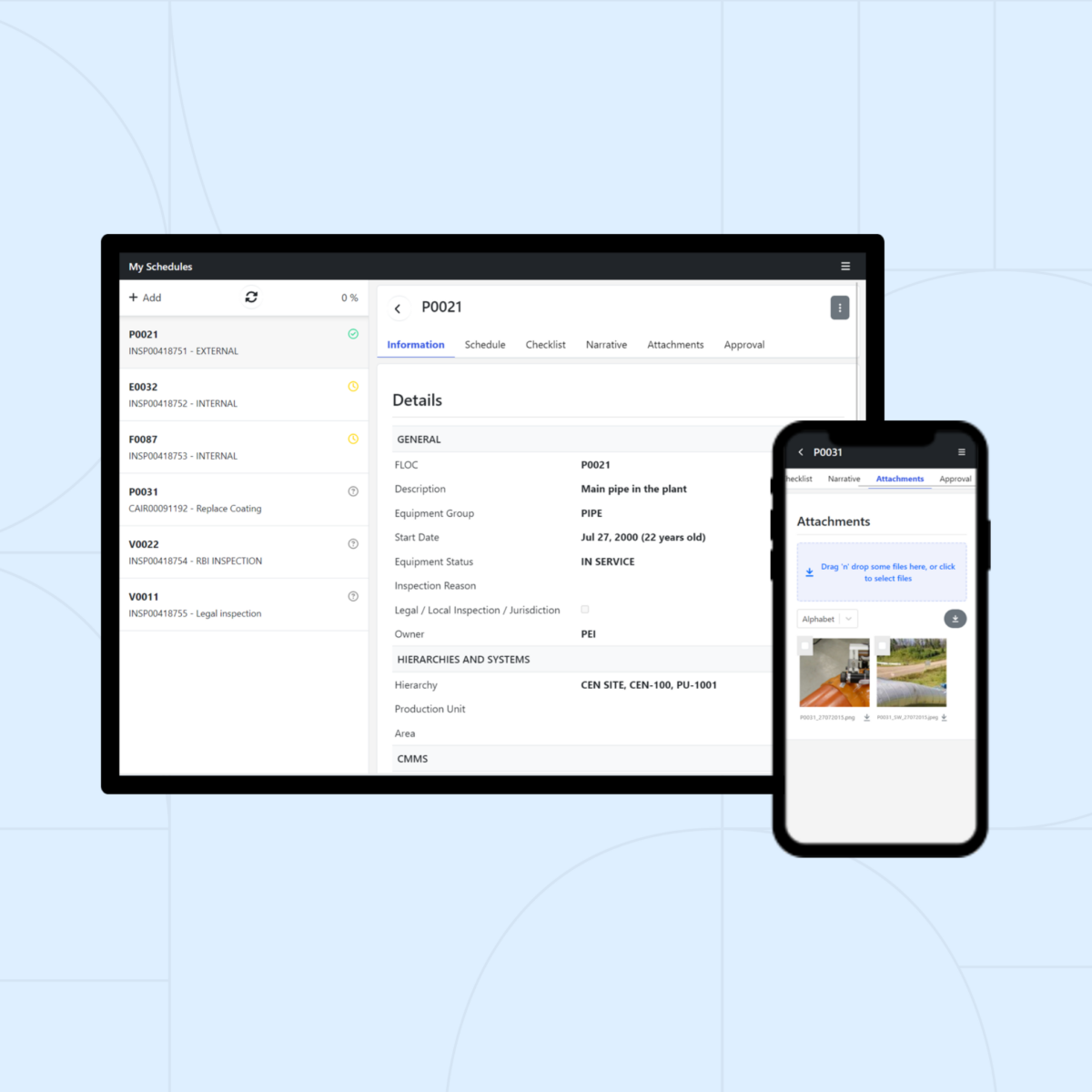

Print
QR Codes
Print QR Codes to the relevant equipment information, so that it can always be easily accessed when needed.
Schedule a callWhat are the platform’s import capabilities?
We provide multiple import options, from individual sets to bulk import.
How quickly can I get started using the software once integrated?
The Cenosco Academy is our e-learning platform that covers a wide range of both hands-on tool trainings and methodology deep dives.
Our platform gives our users the opportunity to learn new techniques or polish up their skills in a trackable, self-paced environment.
My company has very strict requirements in terms of security, is it possible to host this application on our own servers?
We provide our customers with a variety of hosting options. Including Shared, Dedicated and On-Premise. We advise against On-Premise hosting, as offer the latest and greatest in terms of security.
Read more about this topic in our blog post: Integrity Management Software: SaaS or Perpetual License
I’ve already done a lot of work in a different system or offline, can you assist me in getting this data inside the IMS System?
Of course! We have both Data Migration and Integration services at your disposal.