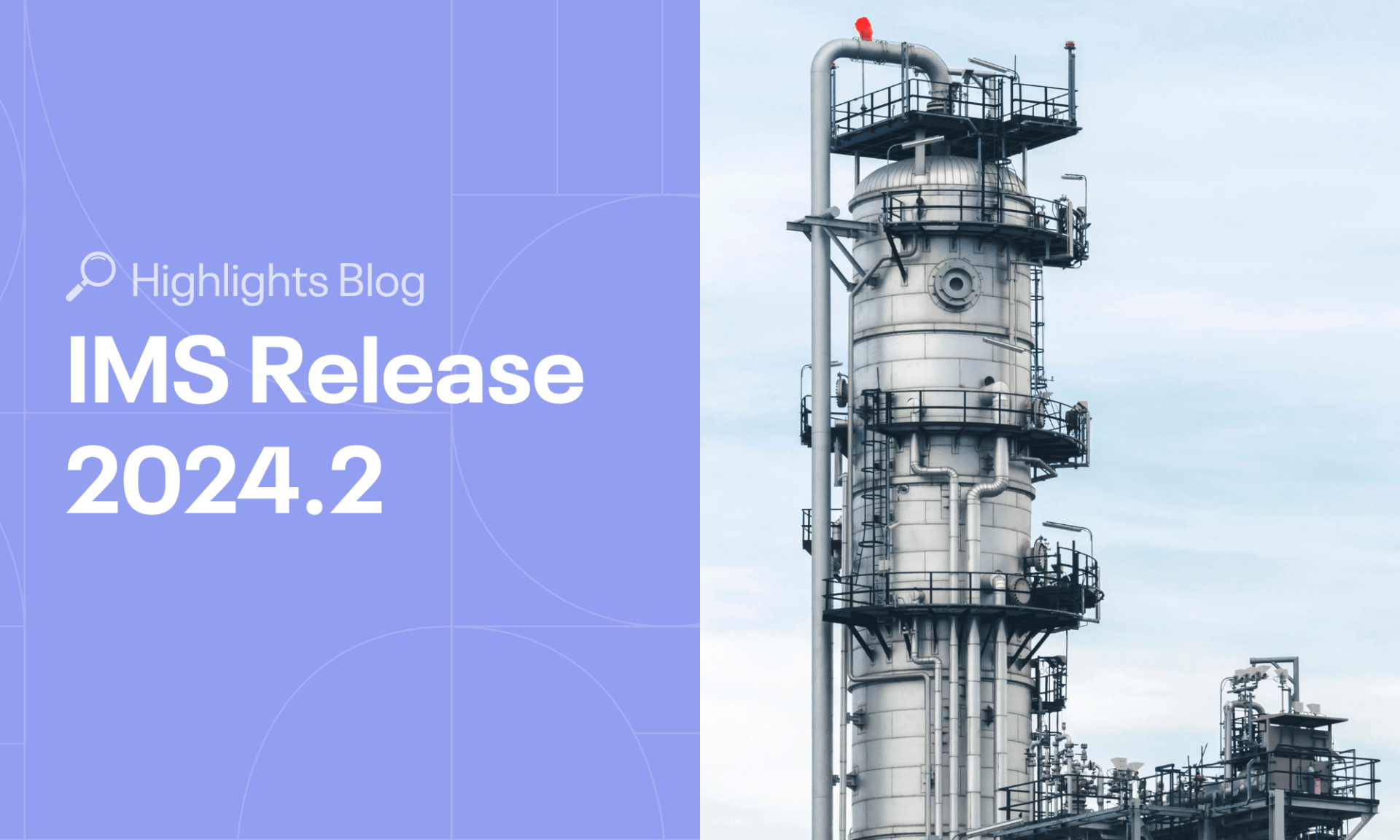IMS Platform Improvements
The IMS Platform has received several upgrades, focusing on Schedules, Condition Histories (Dynamic Forms), the 3D Dashboard, and User Security.
User Location limits
You can now control user access and visibility by restricting them to specific parts of the hierarchy (Sites, Plants, or Units). This means users can only view and interact with objects within their assigned locations, and you can assign multiple Locations to a single user.
This feature is perfect for granting limited access to contractors. Adjust these visibility settings in the user’s profile under Settings. Note that users can’t change their own Location Limits—only Admins have this control. The limitation applies to all main grids, including dashboards and custom queries.
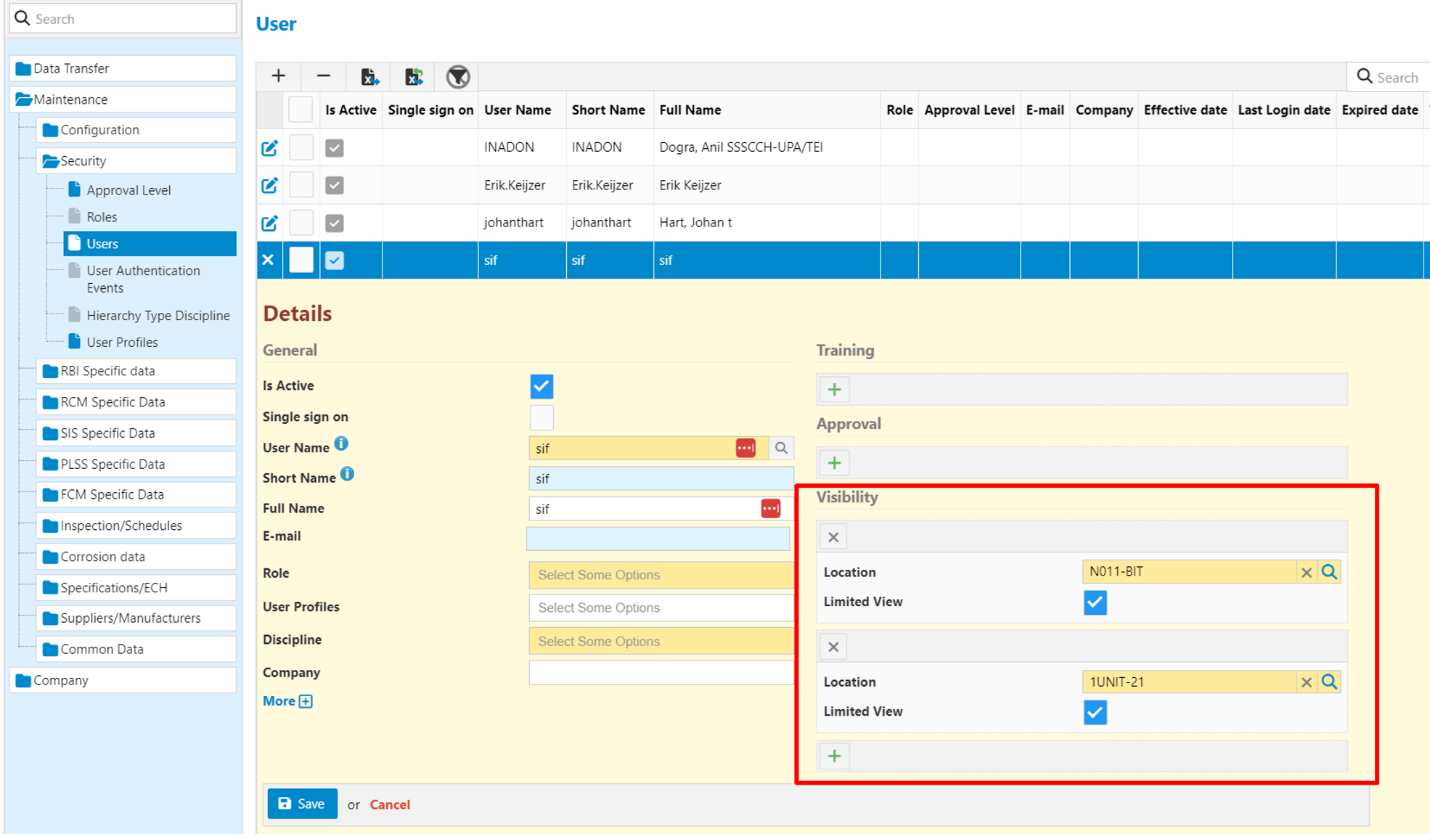
To learn more about User Locations Limits, see The IMS Handbook.
Tables in Dynamic Forms
Boost your Dynamic Checklists with the new Tables feature! Tables allow you to customize how controls are laid out on your forms, making it easier to streamline questions, present information, and record observations more efficiently and flexibly.
We’ve added four table types, including the Columns per Location Table Type. This feature lets you answer the same questions for each Location in a subset, such as Equipment Group Parts, CMLs (PEI), Pipes in a Piping System (PEI), and Inspection Locations (PLSS).
It’s a great tool for organizing and reviewing data!
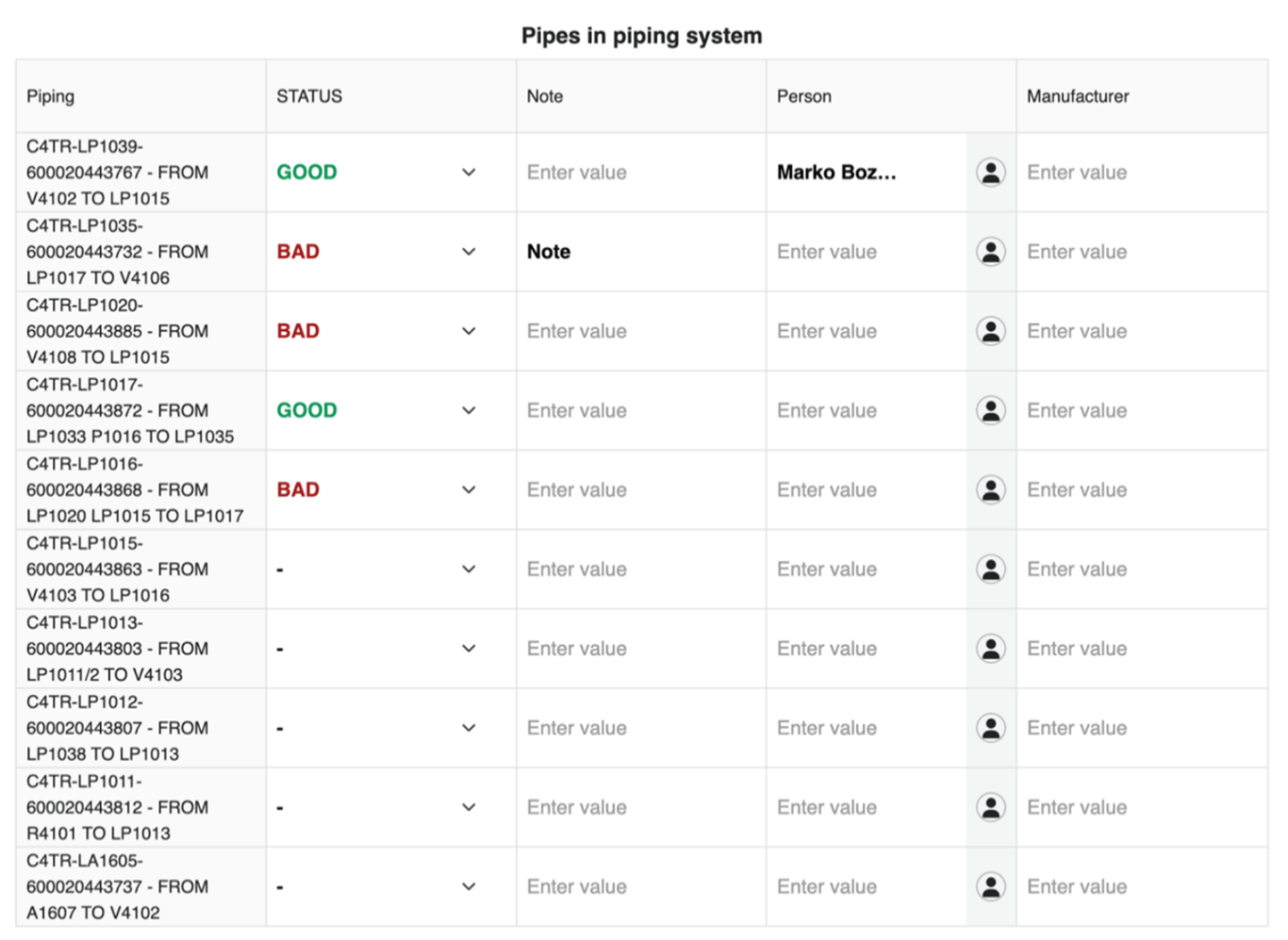
To learn more about this Table Type and the other Tables, see The IMS Handbook.
For information on the other IMS Platform improvements, see IMS Platform (General) Release 2024.2.
IMS4Field Improvements
IMS4Field, our mobile app, keeps getting better! Along with new SSO options and authentication logs, we’ve made it easier than ever to record condition histories, streamlining the app’s core functionality.
Directly Accessing Condition Histories
IMS4Field now allows you to add Equipment Condition Histories (ECHs) directly within the app—there is no need to add the related Schedule first. Plus, you can quickly access ECHs using direct links for easy navigation.
For more information on accessing IMS4Field using direct URLs, see The IMS Handbook.
Collaborating in one Condition History
IMS4Field now includes an experimental Online Mode designed to boost teamwork! This feature allows multiple inspectors to work together in real-time on the same Dynamic Forms Checklist.
To learn how to use online mode, see The IMS Handbook.
For information on the other IMS4Field improvements, see IMS Platform (General) Release 2024.2.
IMS PEI Improvements
We’re putting a lot of effort into our new API581 feature and will have more details to share by the end of the year. Meanwhile, we haven’t forgotten about our other features—we’ve been busy improving those too…
Viewing Condition History Checklist in RBI
Great news! You can now access Condition History Checklist data right from the RBI module. Just click the Open ECH button, and the Checklist will pop up for easy viewing.
For more information on accessing ECHs from the RBI Analysis screen, see The IMS Handbook.
Improved CML Creation from 3D Viewer
Creating CMLs directly from the 3D Viewer is now faster and easier! Just map 3D Model properties to CML properties for a smooth process.
You can also inspect objects in the 3D Viewer using the Node Properties button.
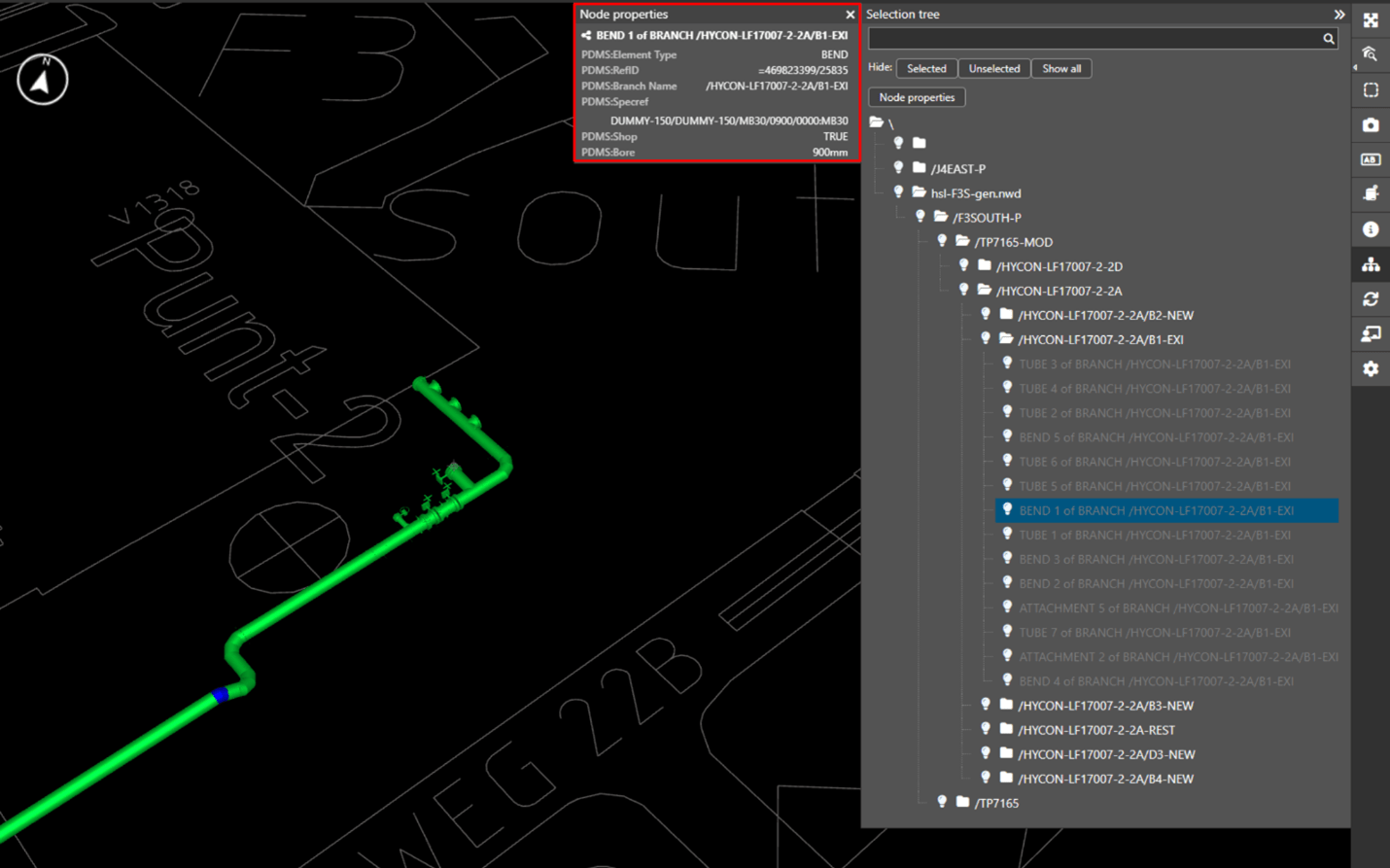
For more information on the 3D viewer, see The IMS Handbook.
For information on the other IMS PEI improvements, see PEI Release 2024.2.
IMS RCM Improvements
RCM now features two fantastic new Dynamic Forms, plus we’ve made some great filter improvements.
New Checklists available: Commissioning and Root-Cause Analysis
Streamline your processes with IMS’s new Checklists!
- Commissioning for Reliability: Ensure new, maintained, or modified equipment runs safely and effectively as designed.
- Causal Learning—Root Cause Analysis Investigation: When something goes wrong, this Checklist helps you investigate the real causes without pointing fingers.
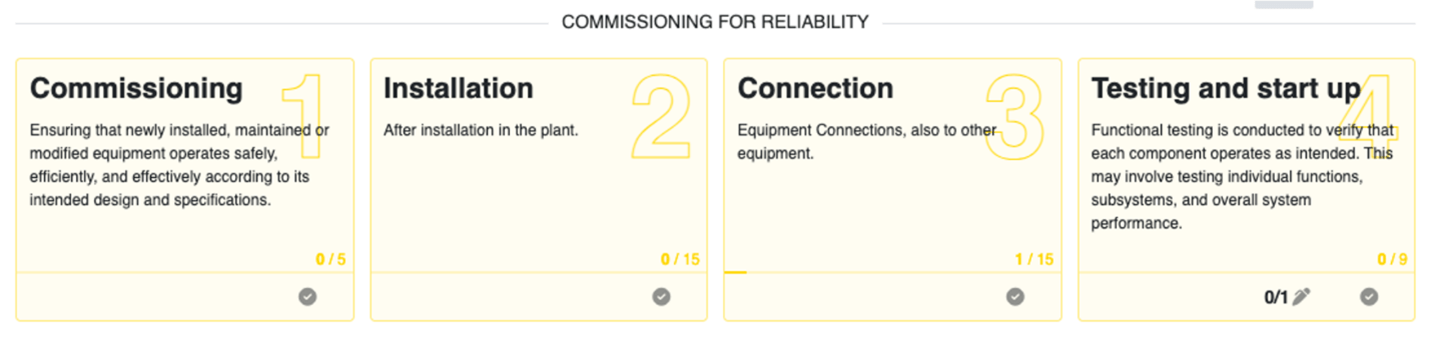
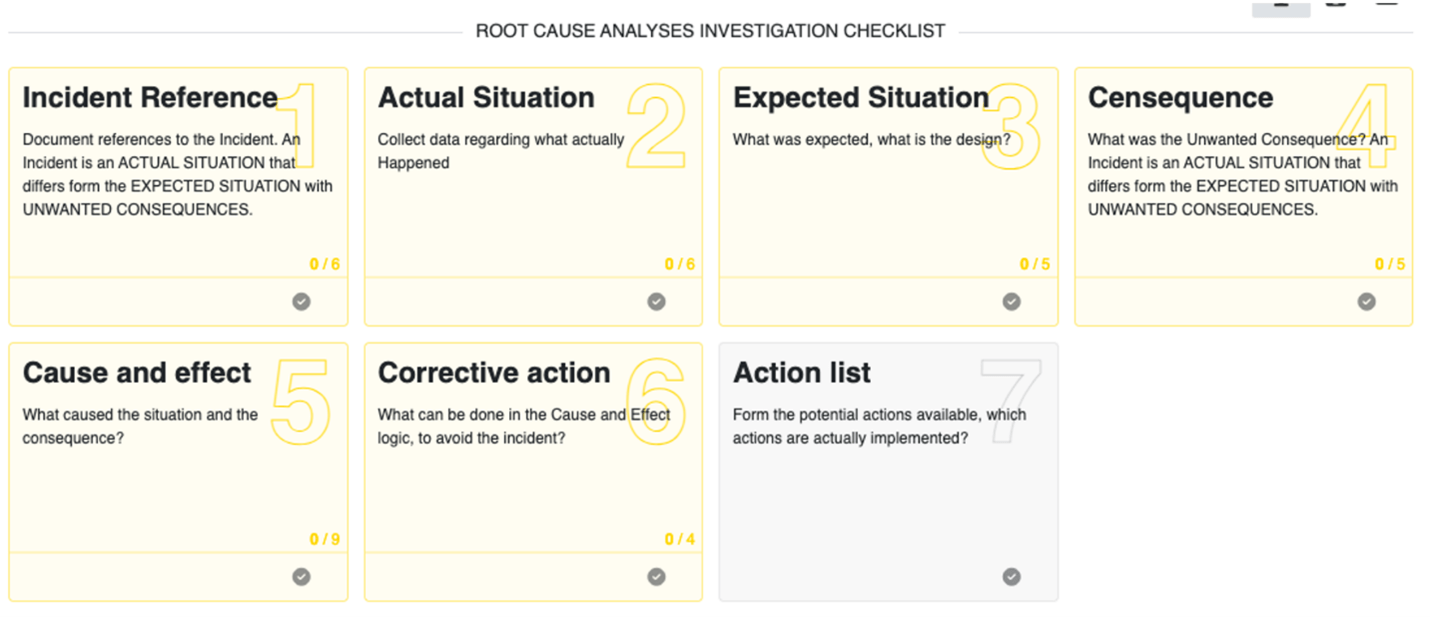
To learn how to use Dynamic Forms, see The IMS Handbook.
Filtering RCM Systems
We’ve added a “System Number Range” filter to the Systems Main Screen! Now, you can easily filter by system number, making finding the Systems you need in the grid much faster.
For more information on the Systems filter, see The IMS Handbook.
For information on the other IMS RCM improvements, see RCM Release 2024.2.
IMS SIS Improvements
This release includes several enhancements to SIS, including upgrades to SIF Analyses, LOPAs, Equipment, and Roles.
Copying LOPAS
Good news for LOPA users: You can now easily copy and paste LOPAs!
Here’s how it works:
- If the copied LOPA is linked to a HAZOP, the link, and any linked details will be removed.
- If the copied LOPA includes a SIF, a duplicate SIF will be created as a standard barrier in the new LOPA. PFD values will reset, prompting a recalculation (the calculate button will turn red as a reminder).
- Initiating Events, Barriers, and Condition Modifiers will keep their original details, such as text, validity, frequencies, and PFDs.
However, notes, attachments, revisions, recommendations, SCEs, and actions won’t be copied, giving you a clean slate to work from!
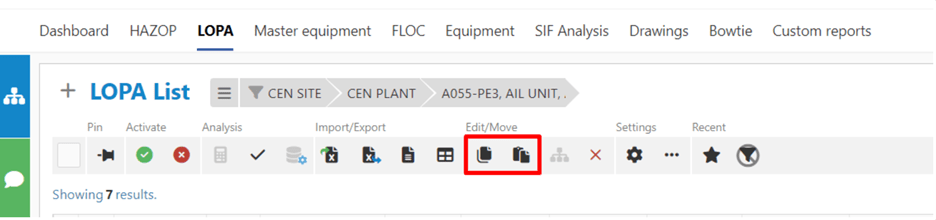
For more information on Copying and Pasting LOPAs, see The IMS Handbook.
New Contractor Roles
We’ve added new fenced roles to IMS SIS!
Meet the new roles: HAZOP Contractor, LOPA Contractor, SIF Design Contractor, HAZOP Viewer, LOPA Viewer, and SIF Viewer. These roles provide added security and are perfect for contractors and regulators who only need access to specific submodules.
For example, a HAZOP Contractor won’t have access to Dashboards, SIF Analysis, LOPA, Schedules, and other areas outside their scope. Unlike Viewer roles, contractors can edit data but can’t activate, deactivate, or delete objects.
You can mix and match these roles to fit your needs and even combine them with the User Location Limits (mentioned earlier) for extra peace of mind!
To learn more about the updated and new Roles, see The IMS Handbook.
For information on the other IMS SIS improvements, see SIS Release 2024.2.
IMS PLSS Improvements
For PLSS, we focused on making improvements to the Details Pages.
Details Pages Enhancements
We’ve made some great updates to the PLSS Details Pages! New columns have been added to the Equipment and Schedule grids to keep them in sync with the main screens. Plus, you’ll now find a handy Settings button in the Equipment, Schedule, Condition History, and Findings and Anomalies sections. Use it to show or hide specific columns, sort them, or resize their widths to suit your needs! And that’s not all – we’ve added two new columns to the Findings and Anomalies section: Equipment Description and Labels.
For more information on the Details Page Enhancements, see The IMS Handbook.
For information on the other IMS PLSS improvements, see PLSS Release 2024.2.
IMS FCM Improvements
FCM has been updated with improvements to flange design and job scope details.
Recording Bolt/Stud Length for Flanges
We’ve made it easier to keep track of your flange design details! A new field has been added to record the bolt/stud length. You’ll now find this information included in Job Details, Reports, and Flange data exports, making your data management smoother than ever!
For more information on flange design and calculations, see The IMS Handbook.
For information on the other IMS FCM improvements, see FCM Release 2024.2.